When it comes to implementing a CMMS program, there has to be a balance between a robust system and a user-friendly program. What do those two things mean, you might be asking?
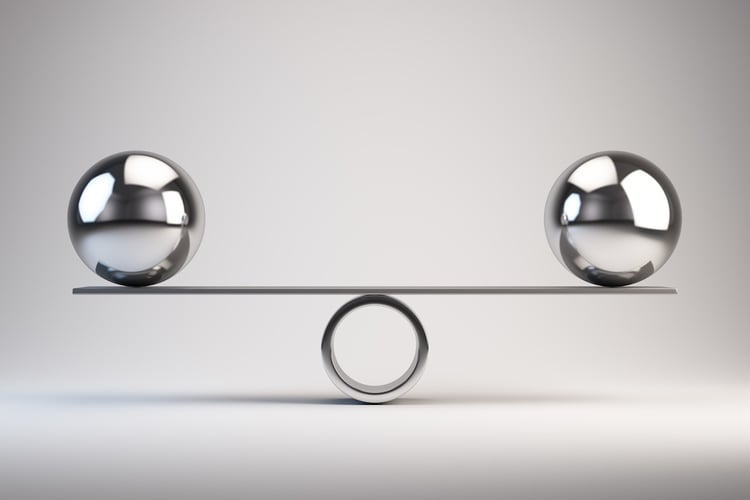
Well, a robust system is one that has all of the features you want and need, including some that are quite advanced or technical. User-friendly refers to a maintenance software that is easy to use, simple to understand, and has a clean interface. Both of these features are necessary for an effective work order system, but because robust systems are often complex, and users find very simple systems to be most friendly, striking a balance between the two can prove difficult.
According to TechnologyAdvice, analysts suggest:
"Anywhere from 40 to 80 percent of CMMS implementations fail in the first year. In many cases, failure can be traced to a disconnect between upper management (tend to impose heavy requirements that complicate a CMMS) and the end-user (who focuses on usability)."
Despite this, 74% of managers who were surveyed said that a user-friendly system is favored and extremely important to their decision.
How to Decide Where Your CMMS Balance Is
For different organizations, the balance between robust and user-friendly CMMS lies in different places. The balance will be determined depending on what you need the system to do, what your staff are able to do, and your ultimate work order system goals. Here are three stages you'll go through when figuring that out your for your facility:
Deciding What you Need it to Do
The first thing you need to do to decide where your ideal balance between robust and user-friendly is, is decide what you need your maintenance software to do. What do you want to accomplish through the use of your CMMS?
To do this, we suggest making your requirements a list by priority. If you want a program where you can simply send out work orders then you may not need all of the bells and whistles that a more complex system gives you. While this will give you a fairly achievable user-friendliness, you'll have to make sure the maintenance software will actually allow you to access all the features you need.
On the other hand if you want to run your facility where an overall system gives a robust experience with plenty of features, then you must ensure that the user experience is equally attractive.
Considering Users
You will want to look at your staff to determine some of what you need. For instance, a younger staff may have an easier time learning a new way of doing things, especially when it comes to technology, so will be more comfortable with a software that is more complex.
Of course, this doesn't mean they don't need a system that is user-friendly. It also doesn't mean that older, or less technically-savvy workers won't be able to use CMMS technology, but knowing your employees' abilities and wants will help you decide where the balance needs to be.
Making a Final Decision
Take a look at your required features versus desired features and determine which of the desired features may affect the user experience. You'll have to weigh the benefits of having certain features with the hassle caused by, or learning curve required for, using these features.
You also want to keep in mind your budget. You may want all of the features available but only have the budget for a more rudimentary software program.
Regardless of what you choose, take the time to do your research, look at your staff’s needs, and prioritize your requirements and desires to choose the best CMMS product.
At Maintenance Care, we have a variety of different, customizable maintenance software programs that will allow you to find the balance you are looking for. The best way to learn about our CMMS is to request a free, live demo.










