Now that you have CMMS (Computerized Maintenance Management Software) at your facility, there are a few ways to ensure that it works the best for you and saves you more time and money. Here are a few tips to keep it maintained, just like you keep everything else maintained properly.
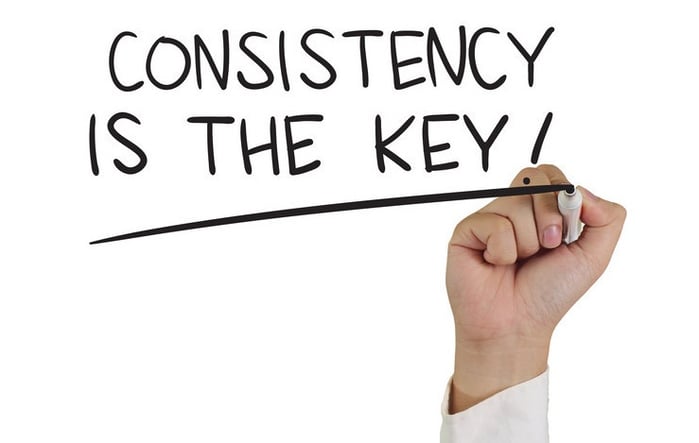
Clean Up the Clutter
Over time, your database may get cluttered up with equipment that is outdated, preventative maintenance tasks that are no longer needed, or contacts that are inactive. Take the time every so often to clean up the clutter by removing tasks that are no longer active, fixing vendor and contact lists to reflect accurate information, and remove equipment that has been removed, retired, or sold.
Be Consistent
When it comes to entering data, try to be consistent. This will ensure that you can find out the information you need easier and more effectively. For instance, if you enter AC for air conditioning then always use that abbreviation instead of sometimes using it. Make sure you proofread everything that is entered and keep up with adding tasks and preventative maintenance so that you do not defeat the entire purpose of having CMMS in the first place.
Don't Forget the Extras
When you are adding items to your database, don't forget the details. For example, if you are adding a new piece of equipment, don't try to save time by thinking that you'll add in the warranty information later. Add your date bought, warranty, user manuals, and anything relevant as soon as possible so that it is not forgotten. If you make a habit of doing this each and every time, it will become second nature.
Read More: How to Improve Your Effectiveness as a Maintenance Supervisor
Knowledge is Power
Make sure that you have a good understanding of how your CMMS program works. The software works as well as the data entered so learn the key components of your software and what it can do for you. Have the information on which data updates automatically and which data you need to update manually. If you need help, we are just a phone call away.









